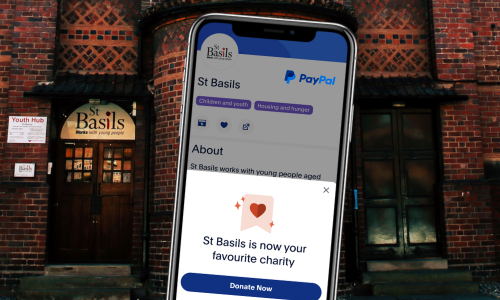Donate to St Basils using PayPal
PayPal Give At Checkout
Support St Basils by using PayPal to do your shopping.
Using your PayPal account, choose St Basils as your favourite charity and every time you checkout using PayPal, you will have the option to add a small donation. Every penny will make a real difference!
How to use PayPal Give At Checkout
1. Visit www.paypal.com/fundraiser/charity/3157714
2. Sign in with the same account you use for PayPal.com
3. Click on the heart button to set St Basils as your chosen charity
4. When shopping, pay using PayPal to see the donation option on the payment screen.
Set up a PayPal Fundraiser
Just like Enthuse & JustGiving, you can also set up a fundraising page using PayPal. After opening the PayPal app, click Pay in the centre bottom menu. In the Giving tab, click the option at the top for “Start a fundraiser”.
How to set up your PayPal fundraising page
1. Choose the type of fundraiser.
2. Enter the name of the fundraising campaign, the amount, and the end date (up to 30 days).
3. Upload a unique photo to show who or what you’re collecting money for.
4. Click Create and Publish or Preview to see what you’ve created. Unless the donor chooses to remain anonymous, the amount donated and a picture of the donor are displayed on your page.
5. You can share the fundraiser with your friends and family by clicking ‘Share’ to forward the link.
PayPal Giving Partners
There are lots of ways to fundraise for St Basils using PayPal. This includes eBay, Thrift+, Humble Bumble and Twitch! For more information, check out PayPal Giving’s website.