How to set up an Enthuse page
St Basils is now using the fundraising platform, Enthuse. It’s a great tool which not only makes it easy for your supporters to donate to your fundraiser, but also for you to keep track of how many donations you have received. Enthuse has a real community feel about it, and we hope it will make your fundraising journey easy and enjoyable!
However, if you would prefer to use JustGiving, please click below to follow our guide on how to set up a JustGiving Page.
There are a couple of ways to set up fundraising pages on Enthuse:
- If you are looking to take part in a St Basils event, you will need to register via our Events Page. When you register to a St Basils event, you will have a fundraising page created for you automatically.
- If you are looking to fundraise for your own event, head to our Enthuse homepage and click ‘Fundraise For Us’
- Each option will bring you to the following steps…
Sign Up
If you have an account, you will be asked to sign in. If you do not have an account, you can sign up at this stage too.
Please note, the account you will set up will be on a platform called Enthuse. This is a third party company that St Basils uses to process data and financial payments. Your data will not be shared with any other companies or used for any reason other than the purpose intended.
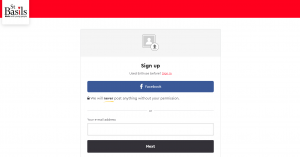
Choose your ‘Fundraiser Type’
Choose your Fundraiser Type, and fill out the event details in the next step.
Please note if you are registering to a St Basils event, these steps will be skipped as the details will already

Select Your Target
To enter a new target, change the amount in the ‘How much would you like to raise?’ field.
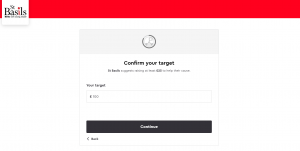
Choose Your Profile & Banner Photo
To add a photo, click either Upload Photo or Upload From Facebook. The Facebook photo option will use your Facebook profile photo.
For the banner, you can use St Basils default image, or upload your own.
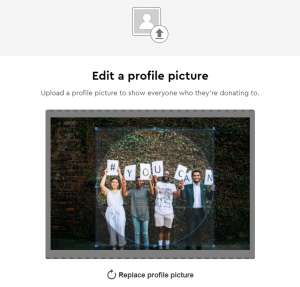
Tell Your Story
To change the title of your fundraising page, enter the new title in the Your Campaign Title field.
To change or add to the text that appears on your fundraising page, enter text in the Your Story
field. You can also include images, video, and links.

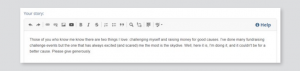
Customise Your Page Link
Customise your page link. You can keep it as your name, or change it to the name of your event. If your creating this page for a company, we recommend using the company name.
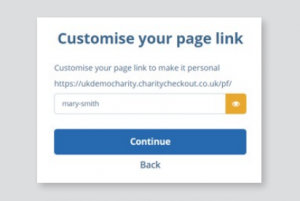
How Can We Contact You?
Select here how you would like to hear from us. Please note, if you would like to hear from St Basils, you will be added to our monthly newsletter which is only sent out to you once a month.
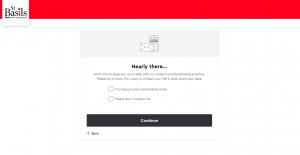
Spread The Word
Once you’ve finished setting up, make sure to start sharing your page to friends and family!
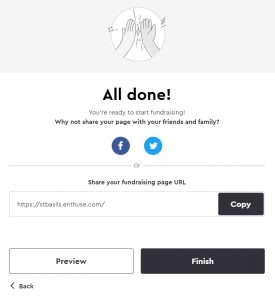
And that’s it, you’re ready to go!
If you have any questions, please feel free to get in touch via: fundraising@stbasils.org.uk
Finally, thank you for choosing to support St Basils.
